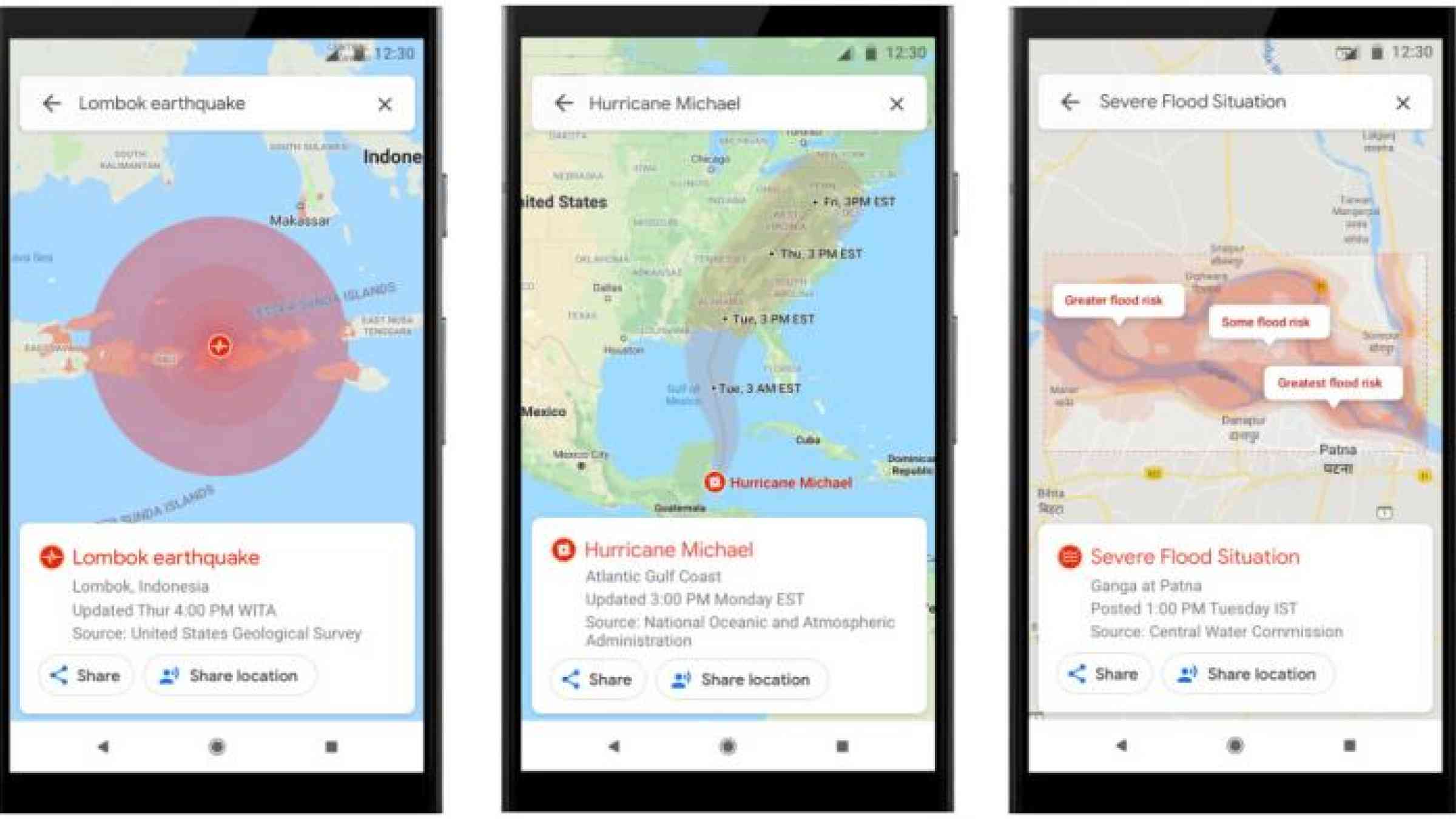
By Hannah Stulberg, Product Manager, Google Maps
SOS alerts help you quickly access authoritative, real-time information during times of crisis. Today, we’re improving SOS alerts by adding visual information about natural disasters and a new navigation warning system on Google Maps so you can more reliably know where a disaster is and anticipate where it’s headed. Read on to learn about what’s changing, along with three ways to help you stay connected and informed during times of emergency.
Hurricane forecast cones, earthquake shakemaps and flood forecasts
With SOS alerts, you can already see important crisis information—a summary of what’s happening, relevant news stories, emergency phone numbers and websites, Twitter updates from local authorities, and tips to help you find your way to safety. Now, you’ll also be able to see detailed visualizations about hurricanes, earthquakes, and floods to give you a better understanding of the situation on the ground.
In the days leading up to a hurricane, you’ll see a crisis notification card on Google Maps that automatically appears if you’re near the impacted area. This card will direct you to a hurricane forecast cone, which shows the prediction of the storm’s trajectory along with information about what time it’s likely to hit certain areas, so you can use this information to plan how to react.
After an earthquake strikes, tapping on the crisis card will display the earthquake’s shakemap—a visualization that shows you its epicenter, its magnitude, along with color coding to indicate how intense the shaking was in surrounding areas. This information can help you quickly assess the reach of the earthquake and and identify areas likely to have experienced the highest impact. And in India, where over 20 percent of global flood-related fatalities occur, you’ll now be able to see flood forecasts that show you where flooding is likely to occur in addition to the expected severity in different areas.
Crisis navigation warnings on Google Maps
Later this summer, you’ll see a prominent alert if we think your route may be affected by crisis activity— and when possible, we’ll do our best to route you away from the disrupted area.

During a crisis, every minute matters. Here are three other ways you can use Google Maps to stay connected and quickly get the help and information you need:
-
Share your location: Letting loved ones know where you are is vital during fast-moving, chaotic situations. From the crisis card, you can share your live location with friends and family for as little as 15 minutes, or until you decide to stop sharing.
-
See and report road closures: Turn on the traffic layer to see all known and suspected road closures in an area. If you encounter a closure on your drive, you can report it to help others nearby. You can also confirm whether or not a road is still closed with a quick tap on Android.
-
Share crisis information directly with the ones you care about: Tap on the share button from the crisis card to keep friends and family up to date about the situation. They’ll be directed to Google Maps where they’ll see all available crisis information - which could include a summary, visualizations, emergency contact information, and more.
Hurricane forecast cones and earthquake shakemaps will start rolling out in the coming weeks on Android, iOS, desktop, and mobile web. Flood forecasts visualizations will soon roll out starting in Patna, India, and then expand to the Ganges and Brahmaputra regions on Android, desktop, and mobile web.