Common log-in system: Troubleshooting
This page offers guidance on how to avoid and fix issues you may encounter with the new system. This guidance is available as a web page (below) or as a downloadable PDF in multiple languages (last update: January 2023):
Contents
- Email verification code not received
- Signing in without signing up
- Using an email you can't access
- Requesting more than one verification code in a short period
- Can’t match passwords
- Taking longer than 20 minutes to update your password
- Unable to signup with a United Nations email account
- Cannot find signup guides
Problem: Email verification code not received
You should receive the email verification code within 2 minutes, if you do not see it, check your spam folder or wait a few more minutes.
Problem: Signing in without signing up
Instead of trying to sign in right away, remember to first complete sign up. Go through the steps described in the registration guide for new users or migration guide for existing users.
What not to do
- Visit program website
- Select Log In
- Enter email and password on new sign in system
- Error: Email address doesn’t exist
Problem: Using an email you can't access
Use an email address that you can access today. You'll need access to your email inbox to complete the verification code step.
What not to do
Do not use an email address for which you can't easily access the inbox.
Problem: Requesting more than one verification code in a short period
Use the latest code sent to you. You may have to wait a few minutes.
If the message has not arrived, try to wait a few more minutes. Requesting a second verification code will invalidate the first, causing potential confusion.
Problem: Can’t match passwords
- Type a password that you can easily remember the first time.
- It may help to write it out on a piece of paper (one that you can keep private).
- Make sure that you re-type the password with no changes in the second input box.
Problem: Taking longer than 20 minutes to update your password
The process should take 3 to 5 minutes.
If you take more than 20 minutes to complete this part of the sign-up process, it won't work. You'll have to open a new browser window and start again.
Problem: Unable to signup with a United Nations account
For users with a staff UN.org email address, you should use the button labelled "UN staff with Azure accounts". If this method fails, use your email address with the normal email sign-up method.
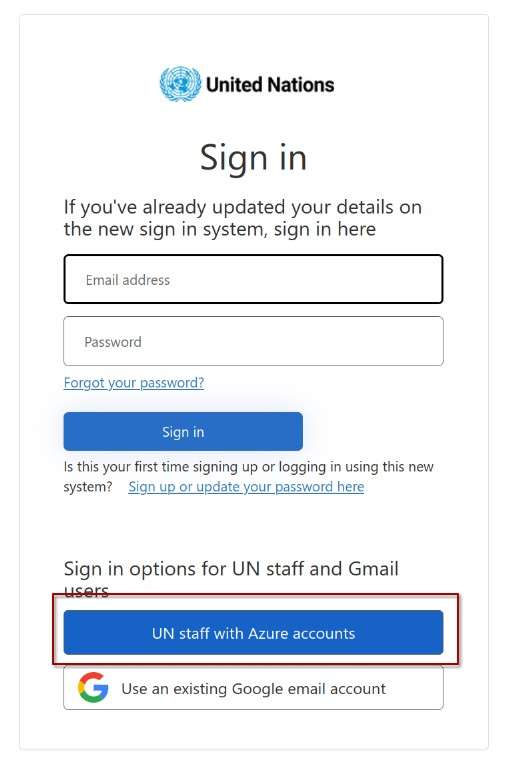
Problem: cannot find signup guides
There are two signup guides: